Ordering Stock Management

- Stock based (reorder level based) order creation
- Sales based order creation
- Template based order creation
- Order cloning from past orders
- Advanced order queuing technique
- Create order on mobile device from anywhere
- On-touch order queuing

Utilities
- Database backup
- Remote register watch
- Database configuration
- Screen layout configuration
- Receipt layout configuration
- Built-in integration with E-Commerce site
- Interface with Quickbooks accounting software
Inventory Management
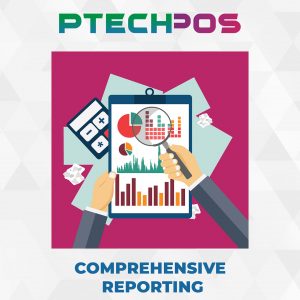
- Built-in multi-location inventory management
- Stock tracking by location
- Stock tracking by storage facility
- Quick and easy item creation
- Advanced item types: Matrix, Kit Serialized, etc.
- Item departments, categories, models and brands
- Employee inventory activity tracking
- Purchase history tracking by item
- Sales history tracking by item
- Hierarchical item settings (Parent/Child relation settings)
- Automatic stock adjustment by item chain
- Ripple-up and Ripple-down
- Transfer stock between storage facilities
- Inventory movement tracking
- Reorder points
- Minimum order quantity calculations
- EOQ calculations

Reports
- Sales reports
- Item sales reports
- Inventory reports
- Ordering reports
- Item property reports
- Purchase invoice reports
- Customer reports
- Profitability reports
- Employee reports
- Cash Drawer operation reports
- Variance reports and adjustments
- Transfer in/out reports
